Thanks for showing an interest in this assignment, for this assignment we need you to use our Staff Scheduling platform
PARiM is hap Solutions staff scheduling online platform.
The platform allows us to make your application for upcoming assignments a lot easier. You will be able to see what shifts we have available and can apply for, you can then view your upcoming schedule.
We will notify you when shifts become available via SMS / Email or via the in-app notifications so please keep your notifications turned on so you can book on as soon as we make them available.
-
- What is it and why am I being asked to use it?
PARiM is a shift scheduling application. It allows us to share with you shifts available in your area, you can apply for these shifts, we can send you confirmed details and you can clock in and out of your shifts.
- What is it and why am I being asked to use it?
-
- How do I get access?
Once you have completed your application with hap Solutions, and been successful, please click here to complete the PARiM request form, please note you will not receive your login details until local PARiM shifts are available to new applicants.
-
- Where can I download the app?
You can download the app in the Apple Store or Google Play Store – just search for PARiM.
- Where can I download the app?
-
- How do I login?
When we add you to PARiM you will receive an email invite with your login details. This will be your email address and a randomly generated password. When you have logged in the first time you can change your password to something of your choosing.
- How do I login?
-
- Guide around the app
When logged in you will see a few buttons at the bottom;-
- My Schedule
This will show you your schedule and booked shifts. Please ensure to read booking notes carefully – as these contain important details including the uniform expectations. If you go to Available Shifts at the top, you can see available shifts in your area and apply to work at these. Please ensure you read the shift notes carefully and you are aware of the location, role and uniform requirements before applying.
- My Schedule
-
- Timeclock
This allows you to clock in and out of your shifts – please ensure you share your location when you do this. Depending on the client, we will either use the hours you report in PARiM or their timesheets to approve hours. Please ensure you sign in on any client timesheets as well as using the PARiM app.
- Timeclock
-
- Guide around the app
-
- Updating/editing profile
Please ensure to keep your mobile number up to date in PARiM. You can see your profile by going to More > My Profile.Please ensure your main hap profile on staff.hapgroup.co.uk is always kept up to date – this is the information we use when we pay you.
- Updating/editing profile
-
- Applying for shifts
Go to My Shifts on your PARiM app, and then Available Shifts at the top
If you go to Available Shifts at the top, you can see available shifts in your area and apply to work at these. Please ensure you read the shift notes carefully and you are aware of the location, role and uniform requirements before applying.
- Applying for shifts
-
- Timekeeping
Go to Timeclock on your PARiM app
This allows you to clock in and out of your shifts – please ensure you share your location when you do this. Depending on the client, we will either use the hours you report in PARiM or their timesheets to approve hours. Please ensure you sign in on any client timesheets as well as using the PARiM app.
- Timekeeping
- Getting paid
Depending on the venue we will either use our client’s timesheets or your clock ins from PARiM to pay you. Please ensure your main hap profile on staff.hapgroup.co.uk is always kept up to date – this is the information we use when we pay you.If you change your bank details please ensure you notify us at pay@hapgroup.co.uk – please do not just update them in PARiM as we may miss this and your pay may be paid to your previous account.